OpenDesk
/Feb 3, 2025
/15 mins read
How To Add Reviews to Shopify To Boost Sales Up to 270% (2 Easy Steps)

Hussam AlMukhtar
Growth Marketing

Here’s something Shopify founders really ought to know — a whopping 74% of shoppers say reviews are one of the main ways they learn about new products that they’ve never encountered before.
That’s pretty interesting, right?
It’s also just the tip of the iceberg when it comes to the value of reviews.
The likelihood that a consumer will purchase a product that has just five reviews is 270% higher than if that product had no reviews.
With that in mind, it’s hard to overstate the impact great reviews can have on growing visibility, credibility, and sales for small and mediums-sized Shopify brands.
If you’re unsure how to gather these precious reviews, afraid you’ll break your website by trying to add them, or fearful of losing control of the narrative you’ve carefully crafted for your business — you’re in the best place you could possibly be.
In this succinct guide, we’ll explore the tactical steps and wise strategies for displaying and capitalizing on Shopify reviews.
What’s up with product reviews in Shopify?
When we talk about Shopify reviews, we’re talking about reviews that customers can leave about products they’ve purchased. These appear wherever you decide to display them on your online site.
The way you collect, display, and manage these reviews all depends on which Shopify review app you install and how you shape that process for your brand.
As we’ll explore in this article, reviews can do a lot for businesses. They provide valuable feedback about your products and business, increase brand visibility, make or break consumer purchasing decisions, create trust and retention, and massively bump up sales.
But before we can dive into those benefits, let’s go ahead and get you set up to gather and show off Shopify reviews in the first place.
How to add reviews to your Shopify business
At the time of writing, Shopify companies no longer have built-in review capabilities. So, your first step is adding a review app to your Shopify site.
Step 1: Choose and install your review app
Log in and select Apps in the left-hand menu.

You’ll see a drop-down menu appear at the top of the screen, so you can search the Shopify App Store. Type in “reviews” and click the Search “reviews” prompt.

Now, you should see the Shopify App Store page that’s chock full of different options to host your customer reviews. Click on ones you’re interested in to check out the features and pricing and even see some of each app’s product reviews.
When you’ve found one you want to try, hit the Install button.
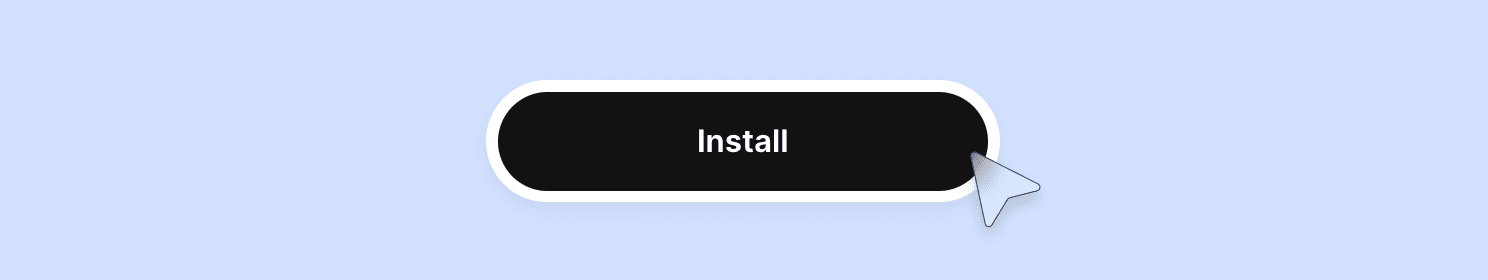
That action will take you back to your Shopify company’s administration panel, where you’ll then be guided through installing your review app. Once completed, the page will likely reload and you’ll now see your new app appear in your sidebar menu.

Step 2: Edit your theme to include reviews
Back on the Shopify admin homepage, visit Sales channels > Online Store > Themes.

Identify the theme you’re using, and then select the Customize button.

You should land on the editing page for your Home page, indicated in the dropdown at the top. Hit the down arrow to select Products, and then click the template you’re using to display your products. In this case, that’s Default product.

In the Template menu on the left side of your screen, you’ll see all kinds of information, blocks, and sections that can be edited to customize how your product pages appear. Edit the template here so that your new review app appears everywhere this template is in action.
To do that, navigate to Add section at the bottom, toggle over to Apps, and select the review app that you just installed that you want to display.

Once you can see your review app embedded in the template, you can drag it around to move it and click on it to see more app editing options on the right side of your screen.

When you’re happy with how reviews appear on your product template, use the Save button in the upper right-hand corner to preserve your hard work.
Look out world — you’ve got reviews ready to go on your Shopify product pages. To make the most of your newly-installed app, be sure to go back and visit it (Shopify homepage > Apps > select it in the dropdown at the top of the screen) to brush up on any walkthroughs, documentation, and tips they provide on managing the app to its fullest.
Tricks for getting more customer reviews
From simply asking at the right time to offering thoughtful incentives to making the process as seamless as possible, each of the following approaches can make a significant impact on the number of reviews you can post on your Shopify site.
Simply…ask!
Many a customer — even the super pleased ones — won’t leave a review unless you request it.
So, that's the first and most powerful step in gaining more reviews for your site.
There are various ways to approach this. A well-timed post-purchase email or text message can ask for a review and link them right to the product page where they can leave it. Or, for a more gentle approach, reach out with a survey first to make sure they’re happy before welcoming that review.
Offer incentivizes
Offering a little reward — like a freebie, a future discount, loyalty points they can save up and redeem — can help motivate your customers to leave a review.
Which of these incentive types is best? Well, it all depends on your product and audience. For example, if you sell higher-ticket items, your customers may be keen for a discount. If you sell plenty of more affordable products, a freebie might make the most sense for you and your buyers.
You may even consider using a “sliding scale” of sorts based on review content. Give smaller perks for simple text reviews, and offer larger ones for customers who are willing to put in the time to leave photo or video contributions.
Make the process frictionless
The simpler it is to leave a review, the more likely customers are to follow through.
Remove any barriers by:
- Simplifying the review fields: Minimize the amount of information customers need to fill out. Stick to the essentials, such as a rating, a title, a short comment, and optional photo or video uploads.
- Adding links everywhere: Buttons and links inviting folks to write a review should be featured everywhere it makes sense — product pages, order confirmation emails, follow-up messages, etc. This way, customers can get straight to it without searching.
- Including prompts: If customers don’t know what to say, give them some inspo with questions like “What did you like best?” or “How has this product helped you?”
Best practices for leveraging your review section
Now, how about going deeper and really maximizing the power of that customer feedback you've worked so hard to drum up?
For stronger customer connections and increased conversions, here are some top strategies to stretch your reviews further.
Get visual
Visual aids from real customers, such as photos and videos, are increasingly powerful in influencing purchasing behavior.
The majority of shoppers consume user-generated visual content to learn about products they haven’t tried before. Nearly 80% trust this type of imagery when making purchase decisions, and for 53%, it directly impacts whether or not they make a purchase.

Don’t go radio silent
Consumers today often see reviews as a two-way street, expecting businesses to respond where needed.
Using reviews to build a dialogue with customers boosts credibility, inspires retention, and can even give you the opportunity to win back customers who had a less-than-ideal experience.
Here’s how to make sure your responses stick the landing:
- Personalize replies. At the very least, use the customer’s name when you know it.
- Stay professional. Address questions and problems directly and genuinely, and stay polite and helpful when responding to negative feedback.
- Continue the conversation. Don’t try to hide issues that arise. Instead, invite customers who had a poor experience to continue the conversation via direct message or email.
Reuse in marketing and advertising campaigns
Customer reviews are invaluable assets that can enhance your marketing and advertising efforts.
Once you've collected a solid base of reviews, weave them into your messaging across channels to add authenticity and social proof to your brand messaging.
Here are some areas for featuring great customer reviews:
- Emails: Include reviews in your email marketing campaigns to boost credibility and excitement. This approach is especially powerful for new product launches, where early reviews can generate excitement and reduce buyer hesitation.
- Social ads: Customer testimonials, especially those with high visual impact, are perfect for creating authentic, engaging ads on social.
- Blog posts: Include reviews in blogs, case studies, and other long-form on-site content to really showcase product value and realistic use cases for customers who dig deeper in their pre-purchase research.
- Product pages: Highlight especially powerful reviews in the description area of products, to address questions and showcase key features and benefits.
Why focus on Shopify reviews so heavily?
Reviews are excellent for helping people discover your products and brand, and they have the amazing power to massively boost conversions.
But in case that wasn’t quite enough, here are a few more of our fave reasons why reviews are so crucial for the success of your Shopify brand.
Majority of shoppers want to see reviews
A huge majority of online shoppers — over 99% — read product reviews at least occasionally.
A pretty similar amount, 91%, do so consistently.
With numbers like this, it’s clear that reviews have become an essential part of the shopping process, providing potential customers with social proof and helping them make informed decisions.
Younger consumers, in particular, are highly reliant on reviews. This highlights the growing importance of quality reviews in driving purchases.

Reviews often matter more than even price
Today, 98% of shoppers consider reviews a crucial resource when deciding to buy.
Surprisingly, reviews now often outweigh other factors like brand, free and fast shipping, free returns, and even price.
Trust in reviews = trust in personal recommendations
Customer reviews rank as the top consideration when consumers are making a purchasing decision, followed by photos and videos, then recommendations.
While 90% of people name reviews a key factor in their product analysis, 73% say customer-provided visuals and friend/family recommendations are a core element. After these considerations come factors like search engine reviews, marketplace (Amazon, etc.) reviews, and reviews from independent “experts” in the field.
Without reviews, you may be turning away money
The sheer presence of reviews alone has been found to boost buyer confidence and conversion rates.
When consumers can’t find reviews on a shopping site, 45% will choose not to buy — a number that climbs to 58% for Gen Z shoppers and 48% for Millennials.
To sum it up, brands risk losing potential sales and driving down profit if they don’t make an effort to showcase customer reviews.
Keep the momentum going — level up customer support
With the power to do everything from boost credibility to positively influence purchase decisions to massively drive up conversions, customer reviews are a must for any successful Shopify brand builder.
And you know what is also critical to reviews for customer happiness? The customer experience you’re equipped to offer on your ecommerce site.
Core to that experience is customer service that blends seamlessly into the shopping journey to support great reviews and guide consumers toward happy, repeat purchases.
OpenDesk is a new player in the customer support game, offering affordable, automated solutions to help small and medium-sized Shopify brands work faster.

Our unique human-centered application of AI means you get smart ticket prioritization, helpful response prompts that sound just like you, and above all operational insights that you can actually act on to optimize your supply chain and increase retention.
Don’t wait, start your 30-day free trial of OpenDesk now and prepare to take the next big leap toward Shopify success.